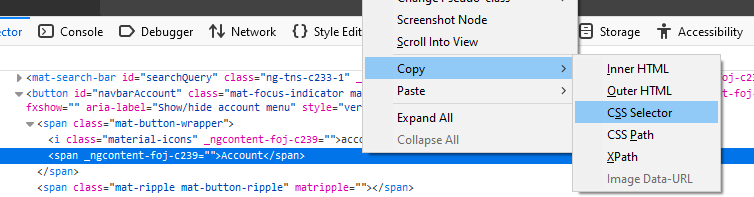Owasp Juice Shop Google SSO Authentication in ZAP
This blog post will show you a quick and easy way to automate Google Single Sign On (SSO) authentication with Juice Shop in Owasp ZAP.
Prerequisites:
- Juice Shop up and running
- Java 1.8 or higher
- Owasp Zap 2.9 (python scripting addon installed from marketplace)
Overview
We will be using selenium to launch a headless firefox browser to do the SSO login for us and getting . Instead of using an authentication script + session management script, we have decided to simplify and use a HttpSender script instead as it gets called for every single request to the server and we will be using that to attach the access token to every request after authentication.
Note that we do not do the authentication on every call as that would be too memory and cpu intensive but we check very quickly to see if the access token is still valid by calling a /rest/user/whoami endpoint. It is only when the access token is invalid do we do a full login sso authentication again using the headless browser. Other methods to save on computation on checking the validity of the access token is to check for the expiry of the token if the expiry duration is provided.
The following is the HttpSender script that does the Google SSO sign in in ZAP. The comments in the jython code will explain further what is happening.
import json
import org.parosproxy.paros.network.HttpRequestHeader as HttpRequestHeader
import org.parosproxy.paros.network.HttpHeader as HttpHeader
import org.zaproxy.zap.extension.script.ScriptVars as GlobalVariables
import org.parosproxy.paros.network.HttpMessage as HttpMessage
import org.parosproxy.paros.network.HtmlParameter as HtmlParameter
from org.apache.commons.httpclient import URI
import java.util.concurrent.TimeUnit as TimeUnit
import org.parosproxy.paros.control.Control as Control
import org.zaproxy.zap.extension.selenium.ExtensionSelenium as ExtensionSelenium
import org.openqa.selenium.By as By
import time
import threading
import org.openqa.selenium.chrome.ChromeDriver as ChromeDriver
import org.openqa.selenium.firefox.FirefoxDriver as FirefoxDriver;
import org.openqa.selenium.firefox.FirefoxOptions as FirefoxOptions;
import org.openqa.selenium.JavascriptExecutor as JavascriptExecutor;
import org.openqa.selenium.WebElement as WebElement;
from synchronize import make_synchronized
# base url of the juice shop web app
# TODO: change this to the url of your Juice Shop
BASE_URL = 'http://localhost:3000';
# TODO: change this to your own google username and password
YOUR_GOOGLE_EMAIL = '<YOUR GOOGLE EMAIL>'
YOUR_GOOGLE_PASSWORD = '<YOUR GOOGLE PASSWORD>'
# function called for every outgoing request to juice shop (part of httpsender)
def sendingRequest(msg, initiator, helper):
print('sendingRequest called for url=' + msg.getRequestHeader().getURI().toString())
#checking if we already have an access token
accessToken = GlobalVariables.getGlobalVar("accessToken");
if accessToken is not None:
print "we have access token, checking if token is valid";
if isTokenValid(accessToken, helper) == True:
print "accessToken in valid";
setAccessTokenInHttpMessage(accessToken, msg);
return;
print "token is invalid or there is no token, need to relogin"
accessToken = refreshAccessToken(helper);
print "accessToken:"+accessToken;
setAccessTokenInHttpMessage(accessToken, msg);
return;
#we have to make this function synchronized as we do not want to have duplicate concurrent attempts to login
@make_synchronized
def refreshAccessToken(helper):
print "refreshing access token and checking if it has already been refreshed"
accessToken = GlobalVariables.getGlobalVar("accessToken");
if accessToken is not None and isTokenValid(accessToken, helper) == True:
print "access token already refreshed, no need to relogin"
return accessToken;
GlobalVariables.setGlobalVar("accessToken", None);
accessToken = doLogin(helper);
GlobalVariables.setGlobalVar("accessToken", str(accessToken));
print "access token refreshed"
return accessToken;
def isTokenValid(accessToken, helper):
whoamiUrl = BASE_URL + "/rest/user/whoami";
returnedMsg = callGet(helper, whoamiUrl, accessToken);
userJsonObject = json.loads(str(returnedMsg.getResponseBody()));
userId = userJsonObject.get("user").get("id");
print "userId returned:"+str(userId);
if userId is None:
return False;
return True;
#this is where we do the login using google sso
def doLogin(helper):
firefoxOptions = FirefoxOptions()
firefoxOptions.addArguments("--window-size=1920,1080");
firefoxOptions.addArguments("--disable-gpu");
firefoxOptions.addArguments("--disable-extensions");
firefoxOptions.addArguments("--proxy-server='direct://'");
firefoxOptions.addArguments("--proxy-bypass-list=*");
firefoxOptions.addArguments("--start-maximized");
firefoxOptions.addArguments("--headless");
webDriver = FirefoxDriver(firefoxOptions);
webDriver.get(BASE_URL);
#clicking on the Dismiss button to dismiss the popup dialog box. The css selector could be improved so that it is not hardcoded to use div:nth-child(3)
# but will do for now
ele = webDriver.findElement(By.cssSelector("#mat-dialog-0 > app-welcome-banner > div > div:nth-child(3) > button.mat-focus-indicator.close-dialog.mat-raised-button.mat-button-base.mat-primary.ng-star-inserted"));
click(ele, webDriver);
#clicking on the Account link
webDriver.manage().timeouts().implicitlyWait(3, TimeUnit.SECONDS);
ele = webDriver.findElement(By.cssSelector("#navbarAccount > span.mat-button-wrapper > span"));
click(ele, webDriver);
#clicking on the Login link
ele = webDriver.findElement(By.cssSelector("#navbarLoginButton > span"));
click(ele, webDriver);
#clicking on the login using google sso link
ele = webDriver.findElement(By.cssSelector("#loginButtonGoogle > span.mat-button-wrapper"));
click(ele, webDriver);
#wait for google page to load
webDriver.manage().timeouts().implicitlyWait(2, TimeUnit.SECONDS);
#keying in your google username
webDriver.findElement(By.id("identifierId")).sendKeys(YOUR_GOOGLE_EMAIL);
#clicking on next
ele = webDriver.findElement(By.cssSelector(".VfPpkd-LgbsSe-OWXEXe-k8QpJ > div:nth-child(3)"));
click(ele, webDriver);
#wait for page to load
time.sleep(2);#in seconds
#key in password
password = webDriver.findElement(By.name("password"));
password.sendKeys(YOUR_GOOGLE_PASSWORD);
#submit the login credentials
ele = webDriver.findElement(By.cssSelector(".VfPpkd-LgbsSe-OWXEXe-k8QpJ > span:nth-child(2)"));
click(ele, webDriver);
time.sleep(4);#in seconds
accessToken = getAccessToken(webDriver);
return accessToken;
def click(ele, webDriver):
webDriver.executeScript("arguments[0].click()", ele);
# what we are doing here is to wait for the browser to arrive back at the Juice Shop page, at which point the cookie holding the token will be available
def getAccessToken(webDriver):
accessTokenCookie = None;
for number in range(5):
accessTokenCookie = webDriver.manage().getCookieNamed("token");
if accessTokenCookie is None:
print "accessTokenCookie is None, sleeping for a while more";
time.sleep(5)
else:
break
return accessTokenCookie.getValue();
# function called for every incoming server response from juice shop (part of httpsender)
def responseReceived(msg, initiator, helper):
pass
# function to make generic GET request to Juice Shop
def callGet(helper, requestUrl, accessToken):
requestUri = URI(requestUrl, False);
print "-----start of callGet-------";
print "requestUrl:"+requestUrl;
msg = HttpMessage();
requestHeader = HttpRequestHeader(HttpRequestHeader.GET, requestUri, HttpHeader.HTTP10);
msg.setRequestHeader(requestHeader);
setAccessTokenInHttpMessage(accessToken, msg);
print "Sending GET request: " + str(requestHeader);
helper.getHttpSender().sendAndReceive(msg)
print "Received response status code for authentication request: " + str(msg.getResponseHeader());
print "------------------------------------";
return msg;
# function to set the token in Authorization header and in cookie in request
def setAccessTokenInHttpMessage(accessToken, msg):
print "setting token in request"
msg.getRequestHeader().setHeader("Authorization", "Bearer " + accessToken);
cookie = HtmlParameter(HtmlParameter.Type.cookie, "token", accessToken);
cookies = msg.getRequestHeader().getCookieParams();
cookies.add(cookie);
msg.getRequestHeader().setCookieParams(cookies); How did we get the CSS selectors?
Open up firefox browser (does not have to be from ZAP). Go to the Juice Shop url. Right click on any element that you want to click on and select Inspect Element option as shown below.
The developer console will show up and highlight the selected html element that represents the item you want to inspect. Look at the menu selection below to get your CSS selector you can use in your script.