How to Authenticate with OpenID Connect + Angular2 SPA + ZAP (Part 2)
Below is the code for the Jython HttpSender script. There are comments in the script that will explain what we are doing. But generally speaking, we are using a hybrid approach of using selenium/headless web browser to get the login page as there are generated values that we need to get and manual crafting of http requests to the server to submit credentials and extract the necessary variables from the responses. Why we are not able to use headless web browser to do the login process completely is because we want to be able to intercept the redirect responses, from which we will be able to extract generated values from the responses. If we do not do that, the headless browser will just redirect to the app-angular2 login page and we will miss out on getting the access token (and it’s expiry time) to attach as a header for ever http request going forward.
import json
import time
import datetime
import random
import string
import urllib
import org.parosproxy.paros.network.HttpRequestHeader as HttpRequestHeader
import org.parosproxy.paros.network.HttpHeader as HttpHeader
import org.zaproxy.zap.extension.script.ScriptVars as GlobalVariables
import org.parosproxy.paros.network.HttpMessage as HttpMessage
import org.parosproxy.paros.network.HtmlParameter as HtmlParameter
import org.parosproxy.paros.network.HttpSender as HttpSender
import java.net.HttpCookie as HttpCookie
from org.apache.commons.httpclient import URI
from synchronize import make_synchronized
import org.openqa.selenium.By as By
import java.util.concurrent.TimeUnit as TimeUnit
import org.openqa.selenium.firefox.FirefoxDriver as FirefoxDriver;
import org.openqa.selenium.firefox.FirefoxOptions as FirefoxOptions;
import org.openqa.selenium.support.ui.WebDriverWait as WebDriverWait;
import org.openqa.selenium.support.ui.ExpectedConditions as ExpectedConditions;
import org.parosproxy.paros.model.Model as Model
import org.apache.http.client.utils.URLEncodedUtils as URLEncodedUtils
import java.nio.charset.Charset as Charset;
import java.net.URLEncoder as URLEncoder
import java.nio.charset.StandardCharsets as StandardCharsets
APP_ANGULAR_URL = 'http://localhost:8080/app-angular2';
ENCODED_APP_ANGULAR_URL=URLEncoder.encode(APP_ANGULAR_URL, StandardCharsets.UTF_8.toString());
KEYCLOAK_BASE_URL = 'http://localhost:8180/auth';
KEYCLOAK_REALM="master";
USERNAME = "myuser";
PASSWORD = "mypassword";
#constants of cookie names
AUTH_SESSION_ID_LEGACY_COOKIE_NAME="AUTH_SESSION_ID_LEGACY";
KC_RESTART_COOKIE_NAME="KC_RESTART";
KEYCLOAK_IDENTITY_LEGACY_COOKIE_NAME="KEYCLOAK_IDENTITY_LEGACY";
KEYCLOAK_SESSION_LEGACY_COOKIE_NAME="KEYCLOAK_SESSION_LEGACY";
ACCESS_TOKEN_KEY_NAME="ACCESS_TOKEN";
ACCESS_TOKEN_CREATION_TIMESTAMP_KEY_NAME="ACCESS_TOKEN_CREATE_TIMESTAMP";#needs to have a lenght < 30 for a key in GlobalVariables
ACCESS_TOKEN_EXPIRY_IN_SECONDS_KEY_NAME="ACCESS_TOKEN_EXPIRY_IN_SEC";#needs to have a lenght < 30 for a key in GlobalVariables
def sendingRequest(msg, initiator, helper):
print('sendingRequest called for url=' + msg.getRequestHeader().getURI().toString())
accessToken = GlobalVariables.getGlobalVar(ACCESS_TOKEN_KEY_NAME);
#checking if we already have an access token
if accessToken is not None:
print "we have access token, checking if token is valid";
if tokenHasNotExpired(accessToken) == True:
print "accessToken in valid";
setAccessTokenInHttpMessage(accessToken, msg);
return;
print "token is invalid or there is no token, need to relogin"
accessToken = refreshAccessToken(helper);
setAccessTokenInHttpMessage(accessToken, msg);
return;
# clearing of the variables from GlobalVarialbes
def clearAccessTokenFromGlobalVar():
GlobalVariables.setGlobalVar(ACCESS_TOKEN_KEY_NAME, None);
GlobalVariables.setGlobalCustomVar(ACCESS_TOKEN_CREATION_TIMESTAMP_KEY_NAME, None);
GlobalVariables.setGlobalCustomVar(ACCESS_TOKEN_EXPIRY_IN_SECONDS_KEY_NAME, None);
# as all 3 variables need to be set at the same time, better to have a function to do that
def setAccessTokenInGlobalVar(accessToken, expiryInSeconds):
GlobalVariables.setGlobalVar(ACCESS_TOKEN_KEY_NAME, str(accessToken));
GlobalVariables.setGlobalCustomVar(ACCESS_TOKEN_CREATION_TIMESTAMP_KEY_NAME, time.time());
GlobalVariables.setGlobalCustomVar(ACCESS_TOKEN_EXPIRY_IN_SECONDS_KEY_NAME, expiryInSeconds);
def generateRandomAlphanumericString(length):
seq = string.letters + string.digits
return ''.join(random.choice(seq) for _ in xrange(length))
# we have to make this function synchronized as we do not want to have duplicate concurrent attempts to login
@make_synchronized
def refreshAccessToken(helper):
print "refreshing access token and checking if it has already been refreshed"
accessToken = GlobalVariables.getGlobalVar(ACCESS_TOKEN_KEY_NAME);
if accessToken is not None and tokenHasNotExpired(accessToken) == True:
print "access token already refreshed, no need to relogin"
return accessToken;
clearAccessTokenFromGlobalVar();
accessTokenDict = doLogin(helper);
setAccessTokenInGlobalVar(accessTokenDict["accessToken"], accessTokenDict["accessTokenExpiryInSeconds"]);
print "access token refreshed"
return accessTokenDict["accessToken"];
def tokenHasNotExpired(accessToken):
accessTokenCreationTimestamp = GlobalVariables.getGlobalCustomVar(ACCESS_TOKEN_CREATION_TIMESTAMP_KEY_NAME);
#Return the time as a floating point number expressed in seconds since the epoch, in UTC
currentTime = time.time();
difference = currentTime - accessTokenCreationTimestamp;
print "difference in time in seconds:" + str(difference)
accessTokenExpiryInSeconds = GlobalVariables.getGlobalCustomVar(ACCESS_TOKEN_EXPIRY_IN_SECONDS_KEY_NAME);
if difference > accessTokenExpiryInSeconds:
print "token has expired"
return False;
print "token has NOT expired"
return True;
def doLogin(helper):
firefoxOptions = FirefoxOptions()
firefoxOptions.addArguments("--window-size=1920,1080");
firefoxOptions.addArguments("--disable-gpu");
firefoxOptions.addArguments("--disable-extensions");
firefoxOptions.addArguments("--proxy-server='direct://'");
firefoxOptions.addArguments("--proxy-bypass-list=*");
firefoxOptions.addArguments("--start-maximized");
firefoxOptions.addArguments("--headless");
webDriver = FirefoxDriver(firefoxOptions);
# generate state and nonce
state = generateRandomAlphanumericString(20);
nonce = generateRandomAlphanumericString(20);
print "state:"+state;
print "nonce:"+nonce;
#------------getting login page from keycloak------------
loginUrl = KEYCLOAK_BASE_URL+"/realms/"+KEYCLOAK_REALM+"/protocol/openid-connect/auth?client_id=app-angular2&redirect_uri="+ENCODED_APP_ANGULAR_URL+"%2F&state="+state+"&nonce="+nonce+"&response_mode=fragment&response_type=code&scope=openid";
print("loginUrl:"+loginUrl);
webDriver.get(loginUrl);
# we wait until the username element is visible
timeoutInSeconds = 10;
wait = WebDriverWait(webDriver, timeoutInSeconds);
wait.until(ExpectedConditions.visibilityOfElementLocated(By.name("username")));
loginEle = webDriver.findElement(By.name("username"));
formEle = webDriver.findElement(By.id("kc-form-login"));
# gathering all the information to make the next http request
formActionUrl = formEle.getAttribute("action");
formBody = "username="+USERNAME+"&password="+PASSWORD+"&credentialId="
authSessionIdLegacyCookieValue = webDriver.manage().getCookieNamed(AUTH_SESSION_ID_LEGACY_COOKIE_NAME).getValue();
print "authSessionIdLegacyCookieValue: " + authSessionIdLegacyCookieValue;
kcRestartCookieValue = webDriver.manage().getCookieNamed(KC_RESTART_COOKIE_NAME).getValue();
print "kcRestartCookieValue: " + kcRestartCookieValue;
authSessionIdLegacyCookie = HttpCookie(AUTH_SESSION_ID_LEGACY_COOKIE_NAME, authSessionIdLegacyCookieValue);
kcRestartCookie = HttpCookie(KC_RESTART_COOKIE_NAME, kcRestartCookieValue);
cookies = [authSessionIdLegacyCookie, kcRestartCookie];
#-----------------------------------------------------
#------------submitting login credentials to keycloak------------
returnedMsg = callPost(formActionUrl, formBody, {}, cookies, "application/x-www-form-urlencoded", helper);
keyCloakIdentityLegacyCookieValue = returnedMsg.getResponseHeader().getHeader(KEYCLOAK_IDENTITY_LEGACY_COOKIE_NAME)
keyCloakSessionLegacyCookieValue = returnedMsg.getResponseHeader().getHeader(KEYCLOAK_SESSION_LEGACY_COOKIE_NAME);
# we will get a redirect response whose url in the 'location' header we will need to call manually below to get the token
# we cannot use selenium at this stage as it will do auto redirect and we will miss the information returned by the redirect response
location = returnedMsg.getResponseHeader().getHeader("Location");
print "location: " + location;
codeQueryParamValue = getUrlQueryParamValue(location, "code");
print("code:" + codeQueryParamValue);
tokenUrl = KEYCLOAK_BASE_URL+"/realms/"+KEYCLOAK_REALM+"/protocol/openid-connect/token"
formBody = "code="+codeQueryParamValue+"&grant_type=authorization_code&client_id=app-angular2&redirect_uri="+ENCODED_APP_ANGULAR_URL+"%2F";
keyCloakIdentityLegacyCookie = HttpCookie(KEYCLOAK_IDENTITY_LEGACY_COOKIE_NAME, keyCloakIdentityLegacyCookieValue);
keyCloakSessionLegacyCookie = HttpCookie(KEYCLOAK_SESSION_LEGACY_COOKIE_NAME, keyCloakSessionLegacyCookieValue);
cookies = [authSessionIdLegacyCookie, keyCloakIdentityLegacyCookie, keyCloakSessionLegacyCookie];
#-----------------------------------------------------
#-----------calling the url in the 'location' header to get the access token-----------
returnedMsg = callPost(tokenUrl, formBody, {}, cookies, "application/x-www-form-urlencoded", helper);
authenticatedJsonResponseObject = json.loads(str(returnedMsg.getResponseBody()));
accessToken = authenticatedJsonResponseObject.get("access_token");
accessTokenExpiryInSeconds = authenticatedJsonResponseObject.get("expires_in");
print "accessToken:"+str(accessToken);
print "accessTokenExpiryInSeconds:"+str(accessTokenExpiryInSeconds);
return dict({"accessToken": accessToken, "accessTokenExpiryInSeconds": accessTokenExpiryInSeconds})
# function to set the token in Authorization header in request
def setAccessTokenInHttpMessage(accessToken, msg):
print "setting token in request"
msg.getRequestHeader().setHeader("Authorization", "Bearer " + accessToken);
# generic function to make a POST request
def callPost(requestUrl, requestBody, headers, cookies, contentType, helper):
print "-----start of callPost ("+requestUrl+")-------";
requestUri = URI(requestUrl, False);
msg = HttpMessage();
requestHeader = HttpRequestHeader(HttpRequestHeader.POST, requestUri, HttpHeader.HTTP10);
requestHeader.setHeader("content-type",contentType);
for name, value in headers.items():
requestHeader.setHeader(name, value);
requestHeader.setCookies(cookies)
msg.setRequestHeader(requestHeader);
msg.setRequestBody(requestBody);
print("Sending POST request header: " + str(requestHeader));
print("Sending POST request body: " + str(requestBody));
helper.getHttpSender().sendAndReceive(msg);
print("\nReceived response status code for authentication request: " + str(msg.getResponseHeader()));
print("\nResponseBody: " + str(msg.getResponseBody()));
print("------------------------------------");
return msg;
# generic function to get the value of a query parameter
def getUrlQueryParamValue(url, paramNameToLookFor):
urlParams = URLEncodedUtils.parse(url, Charset.forName("UTF-8"));
for param in urlParams:
if param.getName() == paramNameToLookFor:
return param.getValue();
return None;
# generic function to make a GET request
def callGet(requestUrl, headers, helper):
requestUri = URI(requestUrl, False);
print "-----start of callGet-------";
print "requestUrl:"+requestUrl;
msg = HttpMessage();
requestHeader = HttpRequestHeader(HttpRequestHeader.GET, requestUri, HttpHeader.HTTP10);
msg.setRequestHeader(requestHeader);
for name, value in headers.items():
requestHeader.setHeader(name, value);
print "Sending GET request: " + str(requestHeader);
helper.getHttpSender().sendAndReceive(msg)
print "Received response status code for authentication request: " + str(msg.getResponseHeader());
print("\nResponseBody: " + str(msg.getResponseBody()));
print "------------------------------------";
return msg;
# function called for every incoming server response from server (part of httpsender)
def responseReceived(msg, initiator, helper):
pass Remember to save the script and enable it.
Open up the Ajax Spider tab.
And configure the ajax spider as shown below and start the spidering.
You will find every request will have the Authorization header set.
You can also see the script output in the Script Console tab
As the ajax spider was not able to spider the secured link shown below:
Another way to prove to ourselves that the authentication script works, we can launch firefox from ZAP
Click on the Invoke Secured or Invoke Admin buttons and you should be able to see the message below for Invoke Secured button without ever having to login via the Login button.
Here is also a tip for you when you are trying to debug the httpsender script but the global token has already been set. You can clear it off by creating a standalone script like below to clear off the global token before running your ajax spider to execute the httpsender script.

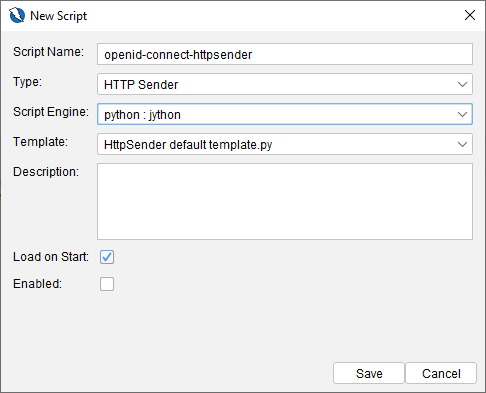
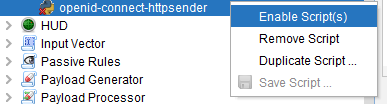
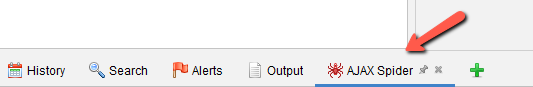
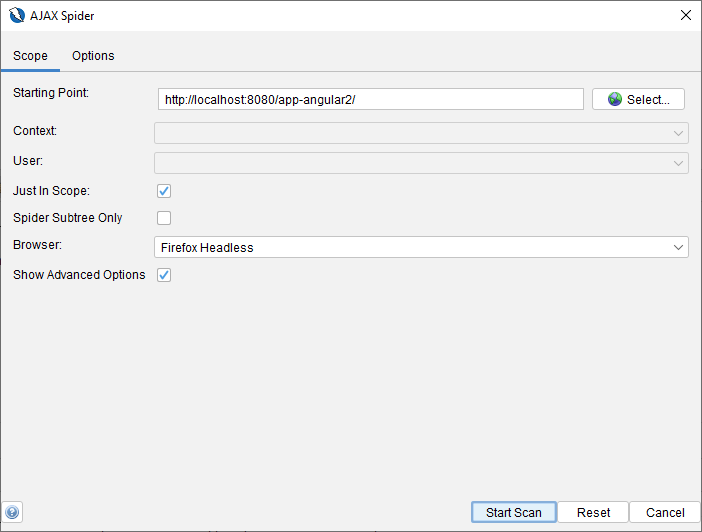
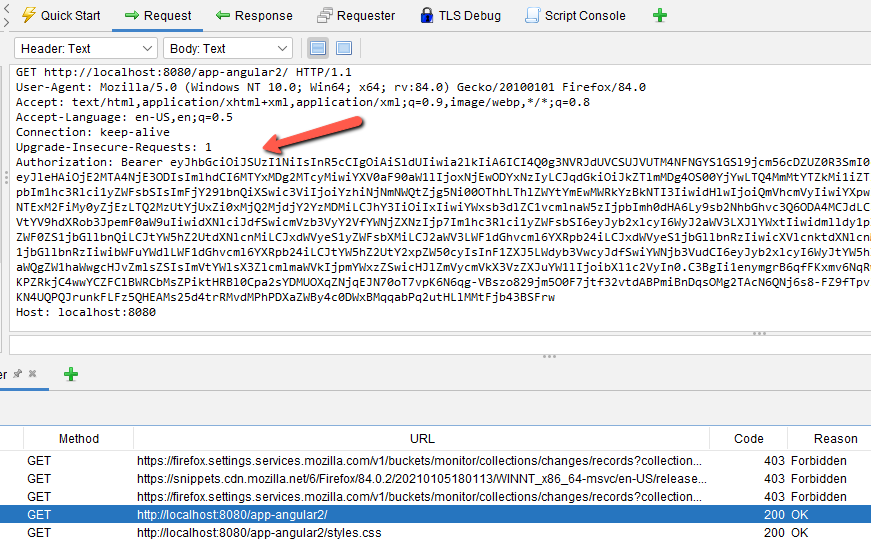


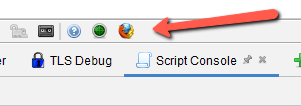
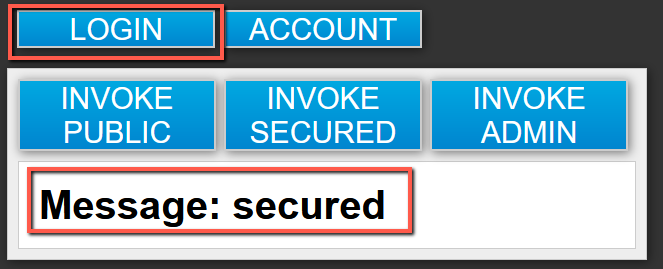
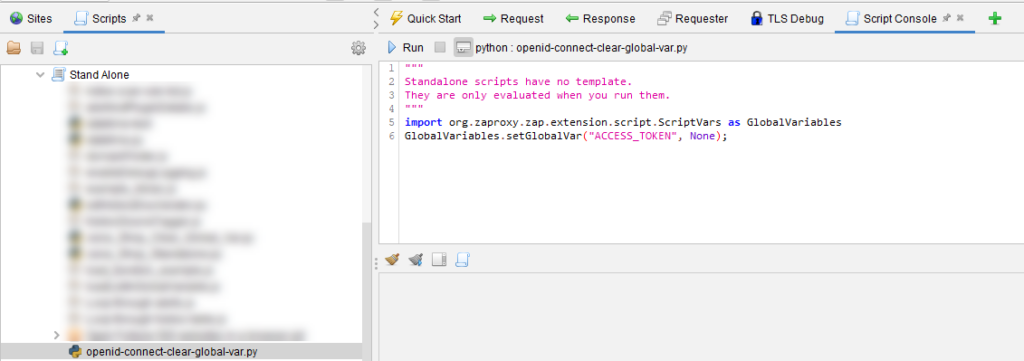
Hi there, is it possible to use the script as a hook for ZAP docker full scan?
Hi, it depends on what you want to do with the hook but yes, you can, generally speaking.
When ѕomeone writes an piece of writing he/she maintains the plan of a user in his/her mind that how a usеr can know it.
Thus that’s why this post is outstdanding. Thanks!